 |
| SHOW ONLY POST TITLE ON BLOGGER HOMEPAGE |
- Login to Blogger with your ID.
- Click Template.
- Click tab Edit HTML > Proceed >
- Find & Past Below Code After
]]></b:skin>
<style type='text/css'>
<b:if cond='data:blog.pageType != "item"'>
<b:if cond='data:blog.pageType != "static_page"'>
.post-body{display:none;}
</b:if>
</b:if>
</style>
5. Save Template & See the Result.
If not work 1st trick on your BLOG. please try another:
1. Login to Blogger with your ID.
2. Click Template.
3. Click tab Edit HTML > Proceed >
4. Check Expand Widget Templates Box
5. Find the following code
<b:include data='post' name='post'/>
6. Replace the code you found with the following code:
<!--Post Titles Only Trick-->
<b:if cond='data:blog.pageType != "item"'>
<h3 class='title-only'><a expr:href='data:post.url'><data:post.title/></a></h3>
<b:else/>
<b:include data='post' name='post'/>
</b:if>
<!--www.musicrootz.com-->
7. Save Template & See the Result.



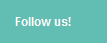


Thanks bro.... Second method working.....
ReplyDeletethanks sir so much is working well......tankssssssssssss
ReplyDeletethanks a lot, the first step works for me
ReplyDeletewww.darryexams.tk
How do i show the post picture
ReplyDelete