 |
| Enable All Add a Gadget Page Element in Blogger Layout |
1. Login to Blogger with your ID.
2. Click Template.
3. Click tab Edit HTML > Proceed >
4. Check Expand Widget Templates Box
5. Find for the word showaddelement and change showaddelement='no' to showaddelement='yes'
6. After Make Changes Find Another Word maxwidgets and change maxwidgets='1' to maxwidgets='2'
7. Save Template & Check Your Blog Layout For Changes.
2. Click Template.
3. Click tab Edit HTML > Proceed >
4. Check Expand Widget Templates Box
5. Find for the word showaddelement and change showaddelement='no' to showaddelement='yes'
6. After Make Changes Find Another Word maxwidgets and change maxwidgets='1' to maxwidgets='2'
7. Save Template & Check Your Blog Layout For Changes.



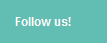


Very good tricks.. my blog techboy.xyz
ReplyDelete