 |
| Redirect a Blog to another Blog Automatically |
1. Login to Blogger with your ID.
2. Click Template.
3. Click tab Edit HTML > Proceed >
4. Find & Past Below Code After
<b:include data='blog' name='all-head-content'/> or <head>
<meta content='5;url=http:// blogurl.blogspot.com ' http-equiv='refresh'/>
5. Change 5 to another number. It represents the seconds needed to redirect/refresh the page to another website/page/domain. Putting 0 means immediate refresh and the viewer won't be able to see the landing website/page/domain.
6. Set the target website/page/domain, change
http:// blogurl.blogspot.com to your desired target website/page/domain. 7. Save Template and it's ready to redirect/refresh!



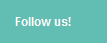


0 comments:
Post a Comment