 |
| CREATE AUTO REFRESH BLOGGER BLOG |
1. Login to Blogger with your ID.
2. Click Template.
3. Click tab Edit HTML > Proceed >
4. Find & Past Below Code After
<head>
<meta content='300' http-equiv='refresh'/>
5. Mark with blue color in above code means, the blog will refresh in every 300 seconds. As you want change the number 300 to refresh automatically (in seconds).
6. Save Template and it's ready to refresh!
OR
Click Below Button for Add BLOGGER AUTO REFRESH script to Your Blogger.



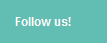


hey bro, you can make auto refersh page by simple method.
ReplyDeletehere is Full steps to **how to make auto refresh page** (https://goo.gl/mzN8zn)
steps
1. first of all go to Blogspot account
2. now go to theme section
3. Now Edit HTML of theme
4. paste the code (code is given in above link)
5. save..bingo!
Best auto refresh code Labnole.com
ReplyDeletePls..
DeleteDelate this comment i am reworking this domain.
Only aspire to mention ones content can be as incredible. This clarity with your post is superb and that i may think you’re a guru for this issue. High-quality along with your concur permit me to to seize your current give to keep modified by using approaching blog post. Thanks a lot hundreds of along with you should go on the pleasurable get the job done. Auto Accident Lawyer
ReplyDeletewhat if i whant to do it in a widget only
ReplyDelete