 |
| Disable Right Click On Blogger |
1. Login to Blogger with your ID.
2. Click Template.
3. Click tab Edit HTML > Proceed >
4. Check Expand Widget Templates Box
5. Find the following code
<body>
6. Replace the code you found with the following code:
<body oncontextmenu="return false">
7. Save Template & See the Result.



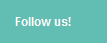


0 comments:
Post a Comment