 |
| Make Your Blog Mobile Compatible |
If you want make your blog smart phone friendly follow below steps:
First Login your Blogger ID >
Dashboard >
Select Blog >
01 - Then Template Option>
02 - Under Mobile Tab Press Setting Option >
03 - Click On: Yes. Show mobile template on mobile devices.
04 - Then Save Setting.
Image Example:
 |
| Make Your Blog Mobile Compatible |
 |
| Make Your Blog Mobile Compatible |
Now Just add ?m=1 to the URL of any Blogger blog, and you'll get a simplified version that works well on an iPhone, Android phone and probably other phones that use a browser based.
Example: http://yourblogurl.blogspot.com/?m=1.



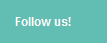


0 comments:
Post a Comment