 |
| Select All Friends At Once to Invite Friends on Facebook Timeline Page |
- Open Firefox
- After Login your facebook page then click on Build Audience and select Invite Friends
- Now scroll down until all your friends appears in the box
- Then Press CTRL+SHIFT+K (for FireFox), CTRL+SHIFT+J (for Chrome)
- A window will open in bottom or top of the browser
- Paste below lines of JavaScript code in the console and hit enter
javascript:elms=document.getElementsByName("checkableitems[]");for (i=0;i<elms.length;i++){if (elms[i].type="checkbox" )elms[i].click()};
Now wait for process, if you have large number of friends it may take about 1 - 2 minutes for successfully sending the invites.




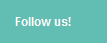


0 comments:
Post a Comment