 |
| REMOVE LABELS FROM EACH BLOGGER POST |
1. Login to Blogger with your ID.
2. Click Template.
3. Click tab Edit HTML > Proceed > Select Expand Widget Templates > Find Code
]]></b:skin>
4. Copy the code below, then paste it before
]]></b:skin>
/* —– START Remove Post-Labels —— */
.post-labels {
visibility: hidden;
display: none;
}
/* —– END Remove Post-Labels musicrootz.com —— */
5. Click SAVE TEMPLATE buttons, and wait until your template saved. Now check blogger, your labels removed from post page.



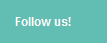


0 comments:
Post a Comment