 |
| Remove Title and Rating from Embeded Youtube Video |
YouTube added titles and ratings frames in embed players & when you add the YouTube video to your website, that video shows a grey bar at the top with the title of the video. but they might not blend well with all site layouts. That’s why YouTube has included an option to remove them. Just add &showinfo=0 to the video URL in your embed code.
Edit Default code look like below code:
<object width="640" height="480"><param name="movie" value="http://www.youtube.com/v/L5jbXuq_S3A?version=3&hl=en_US&showinfo=0"></param><param name="allowFullScreen" value="true"></param><param name="allowscriptaccess" value="always"></param><embed src="http://www.youtube.com/v/L5jbXuq_S3A?version=3&hl=en_US&showinfo=0" type="application/x-shockwave-flash" width="640" height="480" allowscriptaccess="always" allowfullscreen="true"></embed></object>



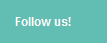


0 comments:
Post a Comment